 |
| Colour Viewer with Crayon Box |
It gives better quality.
Default black colour in Pages is in fact a composite colour.
In text inspector click on the Colour wheel to open Colour Viewer. It shows the Crayon Box.
Click on Sliders (second icon from left), then click on the drop down menu and choose CMYK.
CMYK stands for Cyan, Magenta, Yellow and Black (Key colour).
 |
| Licorice in CMYK |
Click away to deselect text and save.
 |
| True black |
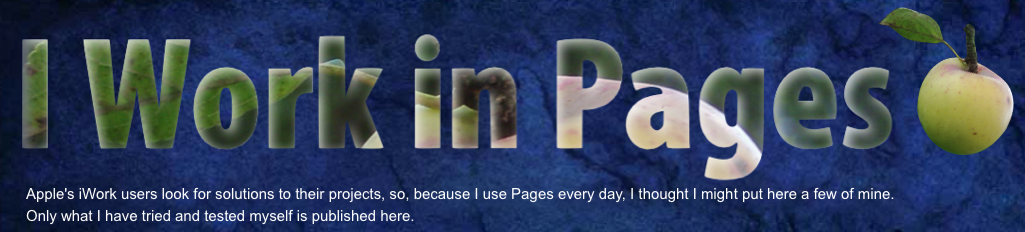
No comments:
Post a Comment