In an open Pages document, especially a long one, a longread or even a book, you are often stuck in somewhere in the middle when you want to get back to the top.
 Instead of swiping your Touchpad endlessly or clicking your mouse, press the Command key (marked cmd) and tap on the UP arrow in the bottom right end of the keyboard. Your cursor will jump back right up to the beginning of the document.
Instead of swiping your Touchpad endlessly or clicking your mouse, press the Command key (marked cmd) and tap on the UP arrow in the bottom right end of the keyboard. Your cursor will jump back right up to the beginning of the document.The same works when you are on an internet page with a long text. lick in the body of the page, press Command and then tap the UP arrow. This will bring you to the beginning to the internet page.
The same works when you want to go right to the end of the page, for example to read Terms and Conditions. Press Command and tap the DOWN arrow.
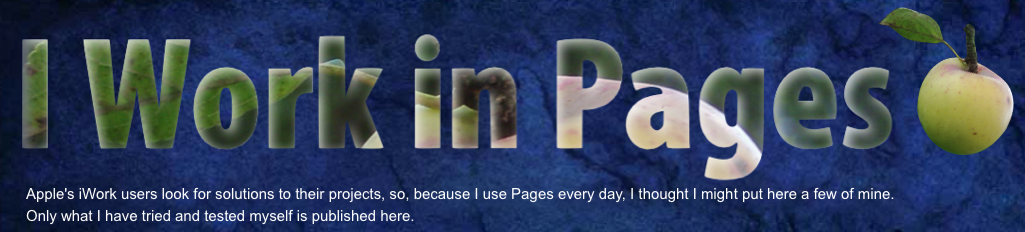
No comments:
Post a Comment